Neofetch is a cross-platform, simple shell script that scans for your system’s information and displays it in a terminal, together with an ASCII image or any desired image next to the output. Some of the information displayed includes:
- Operating System
- Kernel version
- Shell type
- Number of packages installed
- System Uptime
- Screen resolution
- CPU information
- GPU details
- Theme details
- RAM size
Neofetch supports Linux, Unix, iOS, and Windows Operating Systems. Let's see how to install Neofetch in various Linux distributions such as Ubuntu, Debian, and Arch Linux.
How to install Neofetch in Ubuntu
Neofetch is available on Ubuntu default repository. First, update your system.
sudo apt updateNow install neofetch using apt command:
sudo apt install neofetchThis installed Neofetch version 7.1.0 on my Ubuntu 22.04 system.
To display system's information run the neofetch command
neofetchOutput
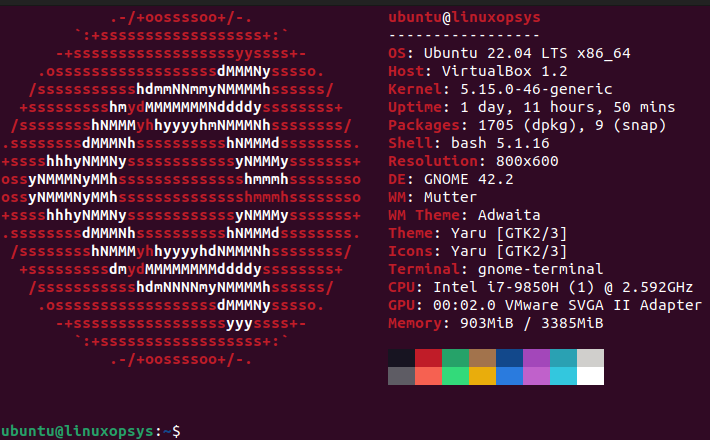
How to install Neofetch in Debian
Neofetch is available Debian official repository. This is available from Debian 9 version. You don't have to depend on any third-party repository.
First, update the Debian system
apt updateNext, install Neofetch
apt install neofetchTo launch Neofetch, run
neofetchOutput
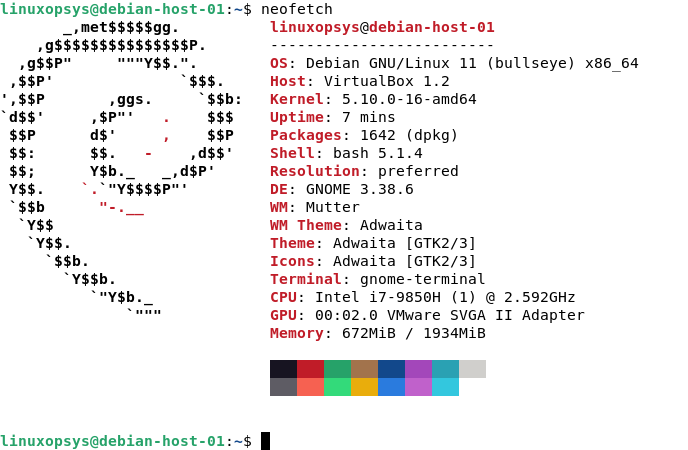
How to install Neofetch in Arch Linux
To install Neofetch in Arch Linux you can use either yaourt or packer or pacman package manager.
Using pacman, type:
pacman -S neofetchUsing Yaourt, run:
yaourt -S neofetch-gitOr
yaourt -S neofetchThis command will clone the neofetch git repository and build the package using mkepkg
Using packer run
packer -S neofetchOr
packer -S neofetch-gitTo launch neofetch run
neofetchOutput
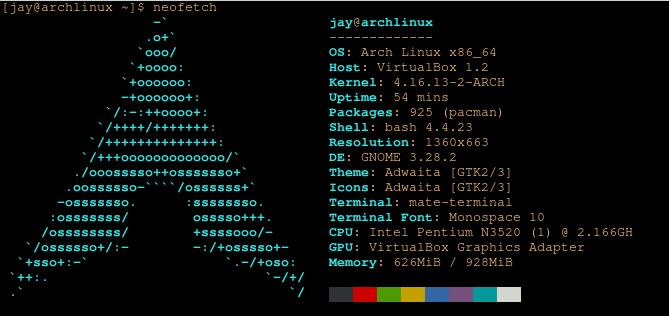
If you wish to capture the screenshot of neofetch output and save it to your preferred location, use the scrot tool.
In Ubuntu, Mint and Debian you can install it by running
apt install scrotIn Arch Linux, this can be achieved by running
pacman -S scrotIn the example below, the screenshot of the output has been saved in /home/pictures path
neofetch --scrot /home/picturesConclusion
Neofetch provides a piece of pleasing information about your operating system. Because of its popularity, it's almost available in all Linux operating system's default repositories. You can simply install it using the Distro package manager. Once installed you can customize neofetch to your feel.
Thanks for reading, please leave your experience using neofetch in the comment section.




Comments