How to preserve symbolic links (symlinks) especially when you tar the files is explained below. We all know how to use tar command. The following steps preserve links when you archive.
Step 1. Create the Archive with only Links
What you need to remember is that when tar archives a symbolic link, it writes a record to the archive naming the target of the link
tar -cvf archive.tar /backupfolderStep 2. Archive with Linked Files
When you use -h with -c, it causes tar to archive the files symbolic links point to, instead of the linking themselves. When this option is used, when tar encounters a symbolic link, it will archive the linked-to file, instead of simply recording the presence of a symbolic link.
find /backupfolder -type l | xargs tar -cvfh linkedfiles.tarStep 3. Extract
This gets you back to exactly how your symlink and its files were:
tar -xvf archive.tar
tar -xvfh linkedfiles.tar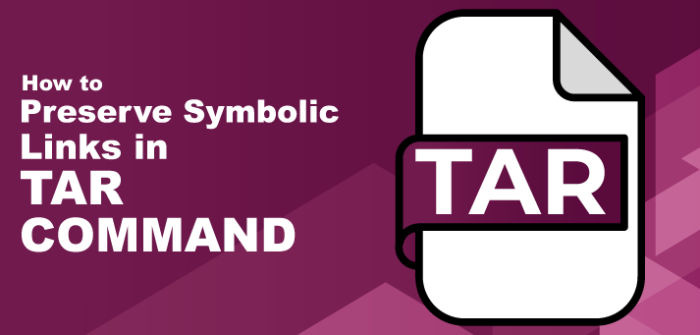



Comments