Vim is a universal and extensible terminal-based text editor that ships with the majority of Unix-like systems. To improve extensibility, community contributions, look and feel, and to facilitate an easy maintenance process, the Neovim editor has been built based on a fork of the Vim project. Both include their unique architectures, strengths, behaviors, and features that will compare throughout this piece of writing.
Vim
Vim is the go-to text editor for most UNIX-like system users that comes preinstalled in most Linux distributions, BSD, and macOS. In the early days, it has referred to as Vi which is short for Visual editor but today Vi and Vim are used interchangeably, actually both referring to the Vim editor. The invention of Vim enabled users to see and edit their day-to-day files live with ease.
Even though the Integrated Development Environment like Visual Studio Code, IntelliJ, or even Sublime Text comes with a rich set of features and GUIs, Vim attracts the majority of users as a consequence of its efficiency in functionality and design. It is a native terminal-based text editor that consists of a much simple interface without menus and uses commonly available keys on any keyboard with no need for fancy peripherals.
Vim is available in most Linux distros if not can be easily installed. The following figure shows a launched Vim text editor.
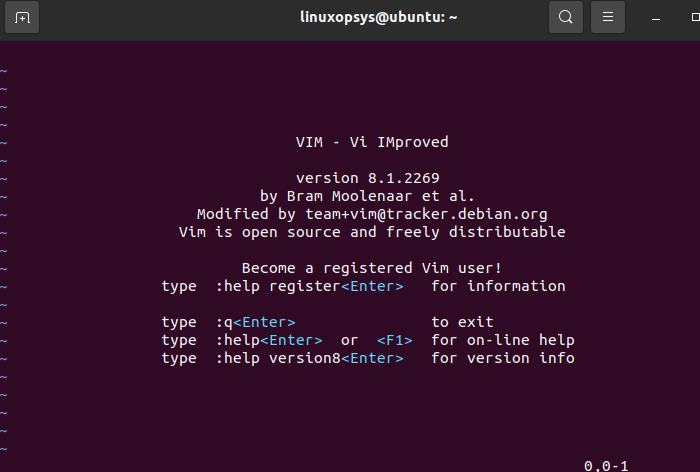
Neovim
Neovim is a fork of the Vim text editor created as a community-driven open source project to make Vim simpler for its core developers to maintain. It is an improved version of the Vim text editor that comes out of the box, or you might say it is a more condensed Vim, which makes integrations much simpler than with Vim.
Consider Neovim as the Vim editor's replacement, created to address some of the fundamental problems with the earlier version. Creating plugins proved difficult, and Vim is not well suited to contemporary computing environments. Neovim thereby fixes the issues you were having with Vim.
With a redesigned plugin architecture, an improved GUI ecosystem, first-rate support for embedding, and more, Neovim improves on Vim. Neovim is the outcome of the efforts made by the Vim Community to allow improved scripting using Lua, contemporary plugins, and integration with contemporary GUIs.
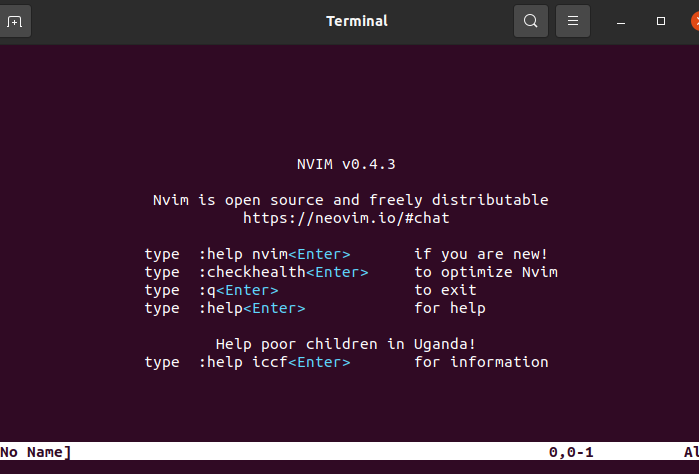
| Aspect | Vim | Neovim |
|---|---|---|
| Latest Stable Version | 9.0 | 0.8 |
| Maintainability | Less Maintainable | Easy to Maintain |
| Plugin Support | Less Number of plugins available and architecture is restrictive | Numerous plugins are available and plugin architecture is highly flexible/extensible |
| Extensibility | Less extensible | Highly extensible |
| LSP Support | No support | Out-of-the-box Support |
| Directory Structure | Hardcoded path, ~/.vim directory | XDG Base Directory structure |
| Community Support | Has a big user base and developer base for past years but now the feature addition is limited. | User base and developer base is quite low but actively growing. Development is tied to its creator. |
| Maturity | Matured | Built on top of Vim & actively growing |
| Support with third-party tools/software | Not supported | Supported and active developments ongoing |
| Single-threaded | Yes | Yes |
| Mouse support | Yes | Better support |
| Cross-platform | Linux, Mac, On Windows use gVIM | Windows, Linux, and macOS / OS X |
Comparison between Vim and Neovim
Let's understand some of the main differences between vim and neovim.
1. Language server protocol(LSP) Support
The LSP adds useful language insights to codes. NeoVim supports LSP protocol out of the box. In addition, with the use of Lua, it becomes highly customizable and more usable.
Vim editor doesn't support LSP in its core features and third-party plugins are needed to be installed.
2. Plugin architecture
The plugin API for Vim is complex and constrained. It is one of the core issues of Vim. NeoVim's plugin architecture is far superior to Vim's. Because NeoVim supports Lua programming language as well. On the other hand, NeoVim has numerous sets of plugins that are admiringly powerful and not compatible with Vim.
Furthermore, the remote plugin architecture and number of plugin managers available to use with NeoVim rank it top over Vim.
3. Directory Structure
The location of Vim's settings and plugin files is hard coded. The /.vim directory is usually where it is.
NeoVim adheres to the requirements of the XDG Base Directory. The directory designated by the XDG CONFIG HOME environment variable is where programs that adhere to this specification save their configuration files. It typically directs users to the /.config directory as a standard. That's why NeoVim is highly configurable.
4. Community Support
Although both Vim and Neovim are open-sourced applications and are available on GitHub, their development processes differ significantly. A community of developers frequently supports and collaborates on developing large open-source projects.
NeoVim is now more of a community-driven project, and a variety of people continue to contribute.
Compared to Vim, the user and developer bases are somewhat tiny, yet the project is still actively expanding.
5. Extensibility
Vim has been around for much longer than Neovim, a very new development. A period when the importance of modular and extensible code was low. Vim's core is more complicated and interwoven, making it challenging to add additional features.
Neo-Vim did not commit the same error. Neo-vim is very expandable and modular, as you would expect from a contemporary piece of software.
6. Maturity
NeoVim is a fork of vim where it inherits all the features from Vim. Vim version 9.0 is already released and the NeoVim stands at 0.7 version.
NeoVim is a lot more improved than Vim in maintainability, plugin system, and customizability aspects. It is an actively expanding project.
7. Look and Feel
Both Vim and Neovim consist of a Tangible User Interface. In addition, NeoVim supports a terminal window next to the code editor. Furthermore, NeoVim comes with Oni GUI which is very powerful.
Vim Features
Incredible power
Vim is a lightweight terminal native and minimalist text editor with a low memory footprint. So, it is incredibly fast than most of the other text editors out there. Vim is a highly configurable text editor that stores its configuration in a simple text file. Furthermore, it is highly command-centric that facilitates users to perform complex tasks with just a few commands. With the support of various plugins, its functionality can be enhanced in a great manner. In addition, the Vim editor supports multiple windows, tabs, and buffers with command record and play features as well.
Syntax highlighting
Vim editor is utilized by most system administrators and software developers to write their scripts in different programming languages. The Vim editor has impressive support for syntax highlighting by default that makes programmers' life easy. Upon opening a file, in command(normal) mode, the following commands can be issued to enable or disable the syntax highlighting feature.
Commands are easy to Memorize
Regular Vim commands are simple to memorize. I for insert, d for delete, and q for quit are simpler to remember. Navigation in files is generally done by utilizing arrow keys. The O key generates a new line, the U key for undo, and the Q key for exit from the program when no modifications have been made. When certain modifications are added, use the q! Command. Here are some widely used key bindings in Vim.
Highly customizable
The look and feel of Vim can be easily customized using the Vim config file which is also known as the dotfile (.vimrc). Every single part of the Vim experience can control via the dotfile. Vim can use for a wide range of customization purposes such as changing the appearance of Vim including color scheme, installing and using the vundle package manager, switching into a word processor mode for complex text editing, handling indentation, and many more.
Plugin support
Vim functionality and look can be extensible through plugins. The easiest and recommended way to install plugins is using Vim package managers such as vim-plug Hundreds of Vim plugins are available to download and Syntastic, Fugitive, NERDTree, Emmet, and Airline are must-have plugins among the list.
Vim emulation
Modern-day IDEs like IntelliJ and VS Code use extensions to enhance their capabilities. Vim emulation enables you to use Vim extension in IDEs like VS code. Users just need to install Vim from the extensions tab in VS Code.
NeoVim Features
Highly efficient and maintainable
NeoVim's architecture is created to make it more efficient and easy to maintain. Therefore, the maintainability of NeoVim lowers the entrance bar for everyone interested in contributing. As a result, NeoVim develops as software considerably more quickly.
More powerful plugins
The architecture of NeoVim's plugins is superior. It has more powerful plugins. Also, the abundance of plugin managers in NeoVim makes managing plugins much simpler. NeoVim's remote plugin design, in particular, enables us to increase the editor's capability by making remote procedure calls. With this asynchronous plugins support, any programming language may be used to make these calls asynchronously.
XDG based directory
NeoVim adheres to the XDG Base Directory standard. Programs that adhere to this specification save their configuration files in the location designated by the environment variable XDG CONFIG HOME. It often points to the /.config directory as a convention.
Language server protocol (LSP) support
NeoVim already supports LSP out of the box. Language Server Protocol, or LSP, is a JSON-RPC-based protocol. Code completion and code hinting are two examples of language-specific functionalities that NeoVim may access courtesy of LSP.
Tangible User interface (TUI)
We may utilize NeoVim's Tangible User Interface (TUI) within any functional terminal. The terminal window, however, is one enhancement NeoVim offers. The presence of a terminal emulator alongside our coding editor is really useful and productive. In contrast, NeoVim features a strong, feature-rich GUI called Oni that enables us to benefit from modal editing without a terminal. Oni's cutting-edge user interface solves the restrictions of utilizing a terminal. In addition, Oni is cross-platform and has several built-in plugins.
Conclusion
There is no huge difference between NeoVim and Vim core, except that NeoVim performs slightly better than Vim. NeoVim has more features than Vim. It is a direct competitor to Vim. Vim's original developers are now more inclined to make improvements because of NeoVim.
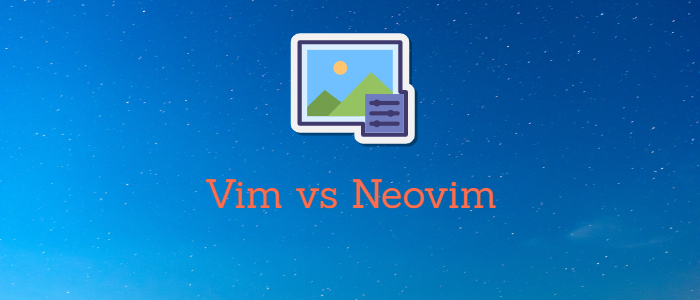



Comments