Fedora Linux is a community-driven Linux Distribution maintained by Fedora Project. Fedora brings lots of improvements, bug fixes, security patches, new features very often. So it's very important to keep all software up-to-date.
Fedora support package manager such as RPM (DNF), Flatpak, OSTree - default graphical front-ends: GNOME Software.
In this tutorial, we learn how to update Fedora to get the latest Software. There are two methods to update Fedora: GUI and Terminal.
Here we are updating packages (installing security patches, kernel updates, and software updates) not upgrading to a new release.
Method 1: Update Fedora from Terminal
This is the recommended method to update Software as you get more detailed information.
01. First, you can check which packages have available updates, type
dnf check-update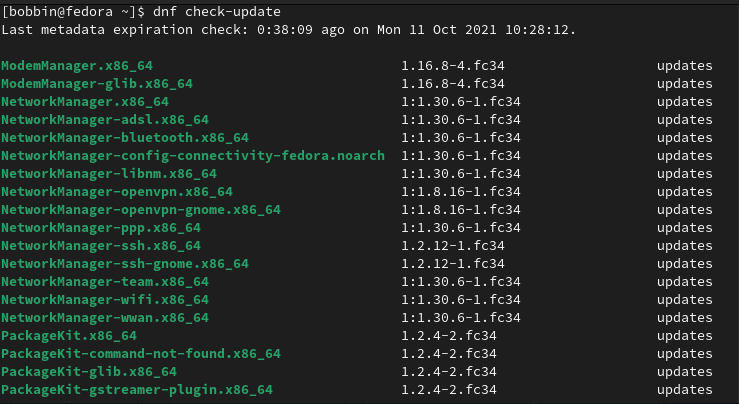
To check a summary of updates available, type
dnf updateinfo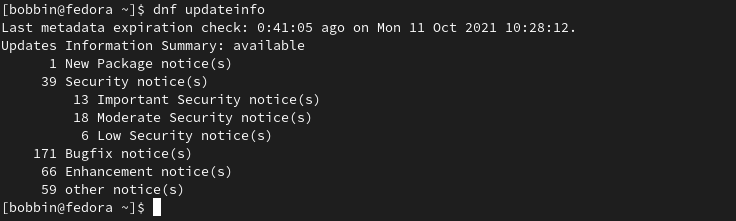
To list of updates and which types they belong to:
dnf updateinfo list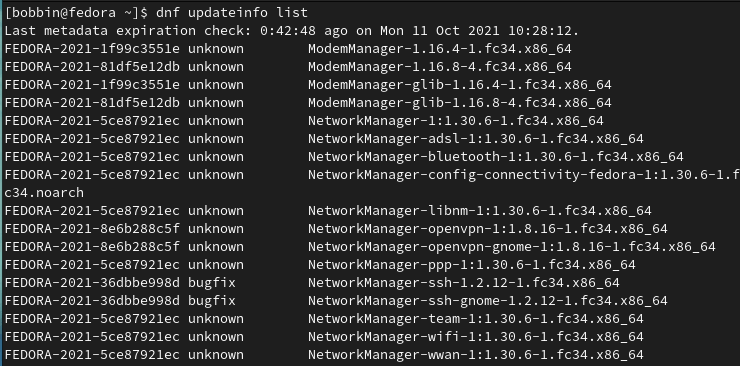
02. Now, to start updating run the following command:
sudo dnf upgrade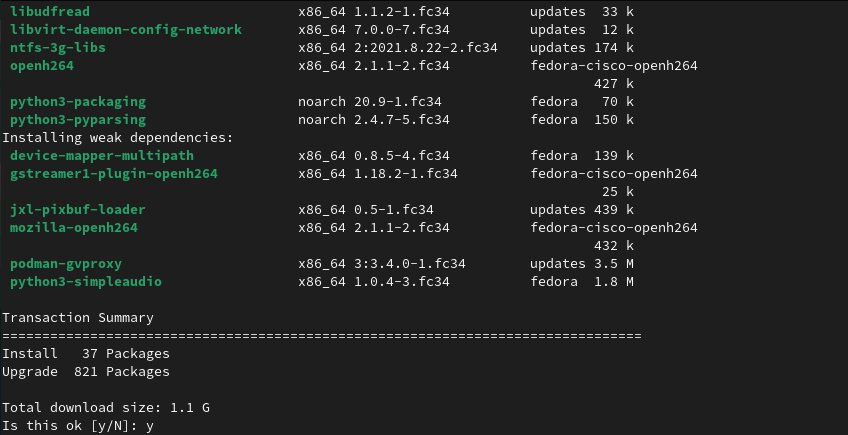
The dnf update and upgrade do the same. The dnf update is a deprecated alias to dnf upgrade and is recommended to run dnf upgrade.
03. Perform a reboot to complete the Fedora update.
sudo shutdown -r now04. Finally, you can verify by running dnf updateinfo or check-update command again.
You shouldn't see any package available for update. If the kernel is updated, you may see a new version.
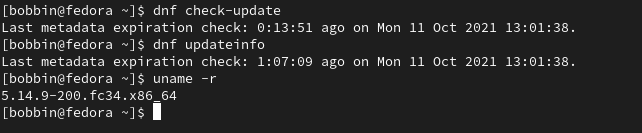
Method 2: Update Fedora from Software Application
Fedora default desktop Gnome has a Software updater application, which you can use to update Fedora. Open the Software application and go to the Updates pane, there Click on Restart & Update button to begin the update.
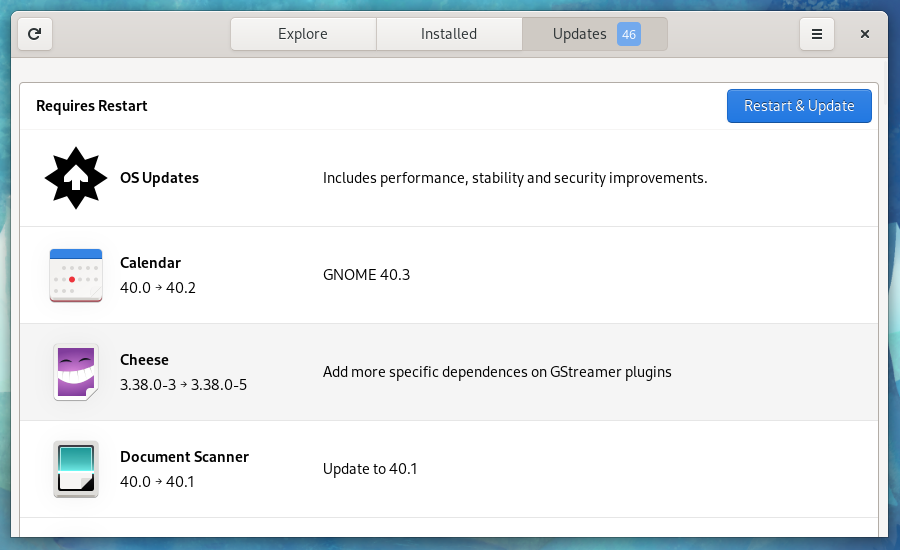
Note: Software application can also be used to upgrade to a new release when it becomes available, recommended for Fedora workstation.
Make sure you have proper backup to ensure to recover from any damage caused by system update
Conclusion
In this tutorial, we learned how to update Fedora to get the latest Software. It's good practice to check the changelog using dnf updateinfo and prioritize your updates accordingly.




Comments