Ubuntu is one of the most popular Linux-based operating systems. It is based on Debian and is easy to use. And that’s why new Linux users recommend Ubuntu as their first Linux distro.
The Ubuntu ecosystem also has a lot to offer. For instance, it offers multiple flavors, including the likes of Kubuntu (Ubuntu based on KDE Plasma), Edubuntu (for the education world), Ubuntu MATE (based on MATE desktop), and so on.
However, Ubuntu comes in four primary flavors: Ubuntu Cloud, Ubuntu Core, Ubuntu Desktop, and Ubuntu Server.
This article explores the two most popular Ubuntu flavors, i.e., the Ubuntu Desktop and Ubuntu Server.
What is Ubuntu Desktop?
Ubuntu Desktop is the default Ubuntu flavor. If you’re new to Linux, it is recommended to get started with it.
It offers a pleasant and easy-to-use Graphical User Interface (GUI). Also, you don’t have to pay to use it; it is free and uses open-source licensing.
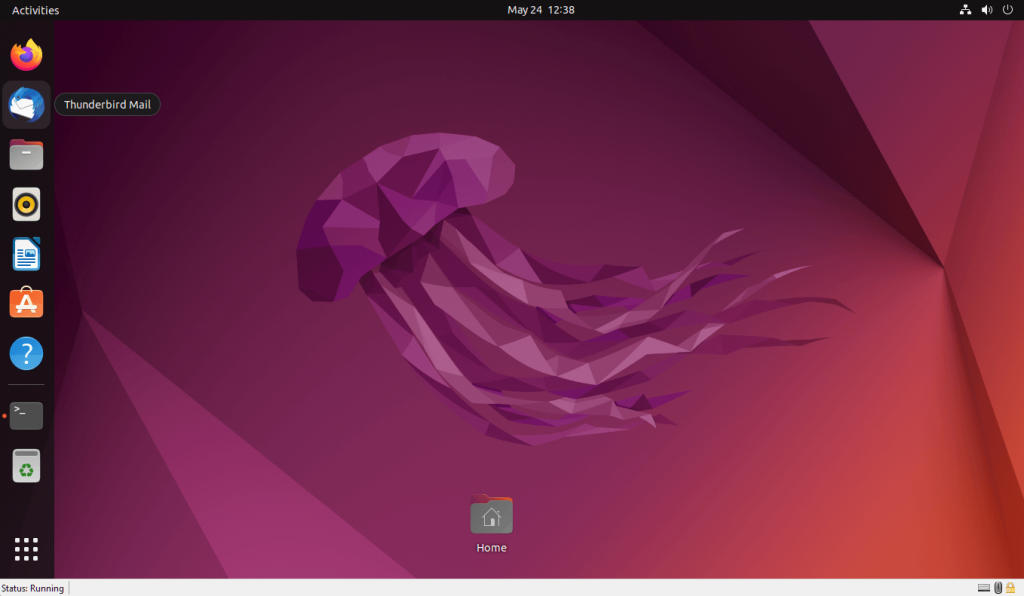
Ubuntu Desktop is GUI-based, so that you can access its terminal with a clean interface. This makes it ideal for most users, as it works great with a keyboard and mouse setup.
App-wise, you get plenty of good apps out of the box. Also, there is an easy way to install apps through Ubuntu Software. Moreover, it reminds you about updates so that you can keep your system updated.
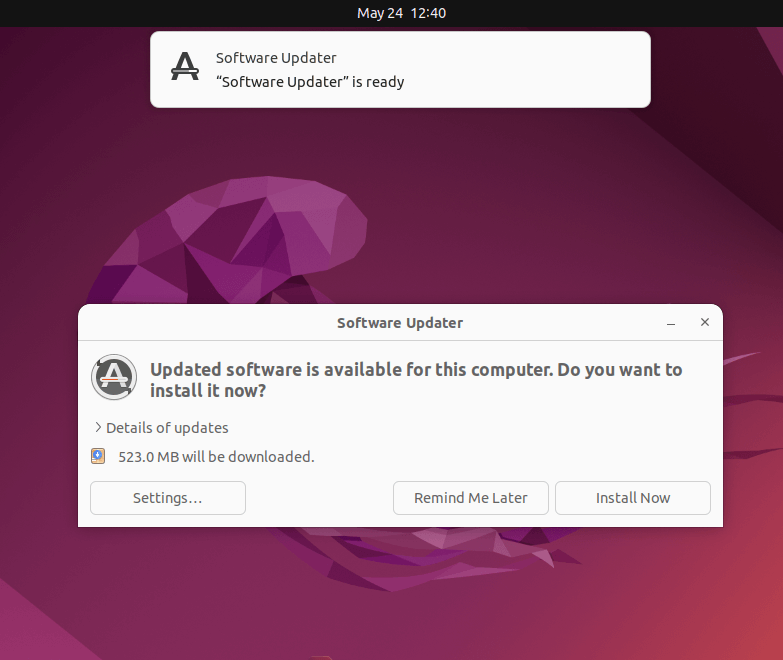
The primary use-case of Ubuntu Desktop is browsing, development, document viewing, video & photo editing, and gaming.
Ubuntu Desktop is also regularly updated, which makes it great for people looking for a security and privacy-focused operating system.
On the technical side, Ubuntu Desktop runs on Linux kernel and uses the same file structure as Android OS. As a result, you can easily navigate files and folders with a file manager or the easy-to-use default File Explorer.
Furthermore, Ubuntu Desktop offers excellent customizability options. For example, you can change wallpapers and font size or where you want to place your dash (dashboard) panel.
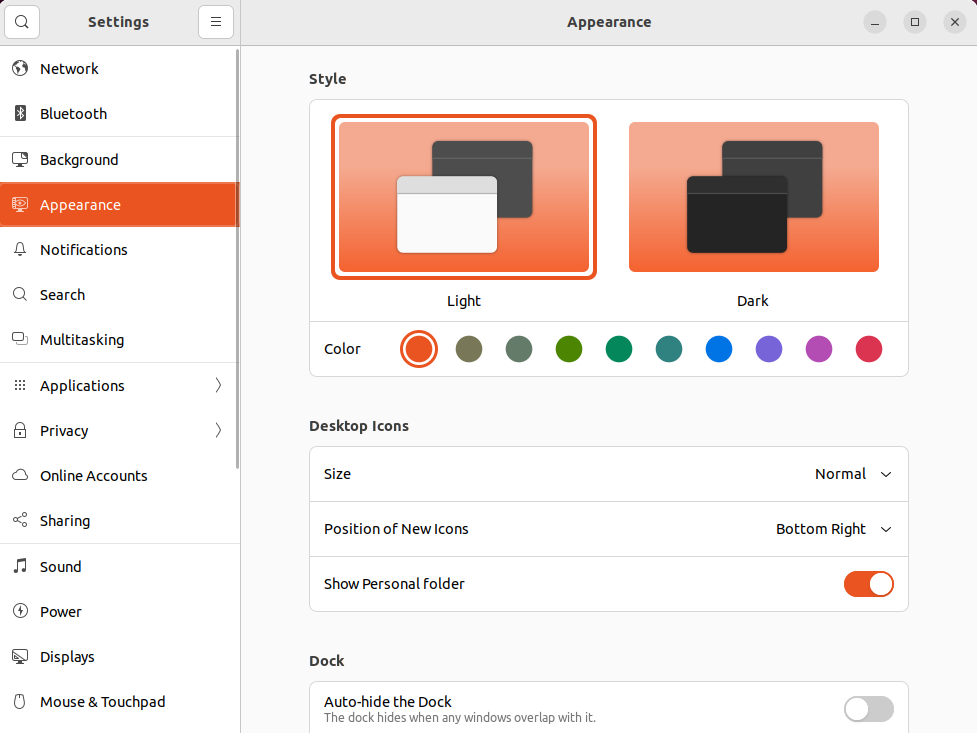
Overall, Ubuntu Desktop is aimed at a more non-technical audience or first-time learners with access to GUI. So, if you’re one, then Ubuntu Desktop is for you.
What is Ubuntu Server?
Ubuntu Server is the “server” version of Ubuntu. It means it is aimed at an “operating system” for server machines.
This means you can use it to manage and run servers. And that’s why it is less featured than the Ubuntu desktop. That’s because servers require only a few features to run. However, it also offers access to the trusty Linux kernel.
You also get access to the command-line interface compared to Ubuntu’s Desktop GUI. So, if you never worked with a CLI, you’ll find Ubuntu Server hard to use.
You can set up the Ubuntu server and any associated package you need during installation. For example, you can install DNS, OpenSSH, or LAMP packages.
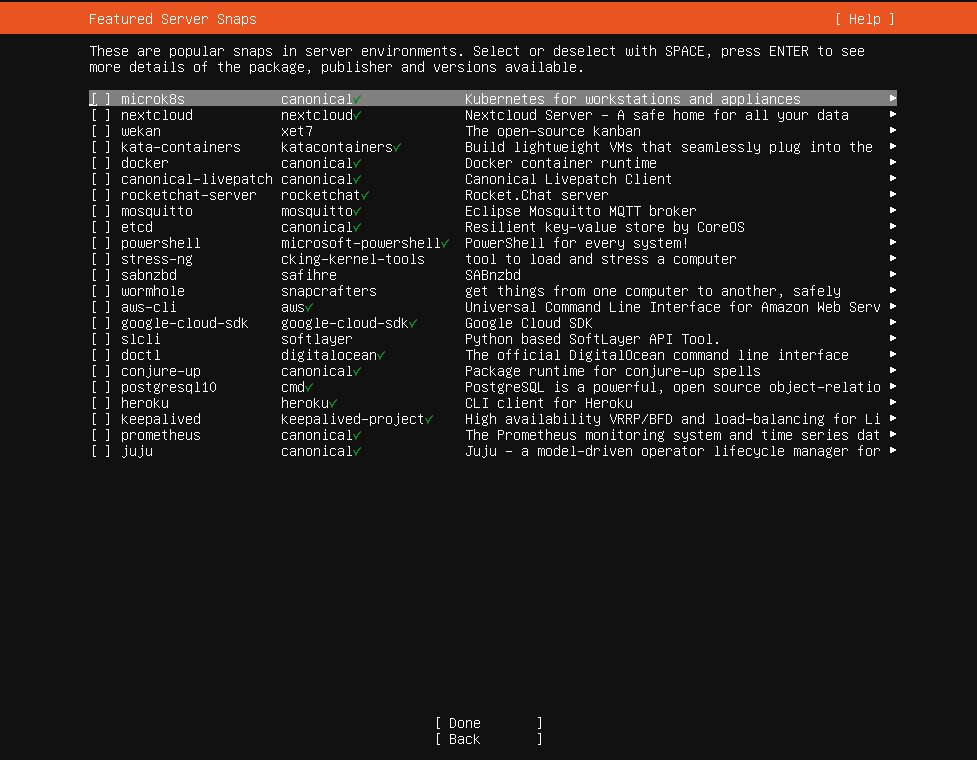
Like Ubuntu Desktop, Ubuntu Server is free to use. However, it does come with a subscription-based support package. It is optional as businesses can utilize the support for running their business without any issues or downtimes. You can always use the Ubuntu community and build in-house Ubuntu experts to manage your server.
Ubuntu Desktop vs. Ubuntu Server
To get a clear picture, let’s compare Ubuntu Desktop and Ubuntu Server across different criteria:
- Graphical User Interface
- Requirements
- Installation
- Applications
- Support and Updates
- Usage Scenarios
- Cost
- Performance
Graphical User Interface: Ubuntu Desktop vs. Ubuntu Server
The most visual difference you’ll notice is the absence of a graphical user interface in the Ubuntu Server.
That’s because servers can work without a GUI. As a server administrator, you remotely connect to the server using Secure Shell (SSH) and then use the available CLI to interact with the machine. You don’t need the traditional keyboard, mouse, and monitor setup to work with the Ubuntu server.
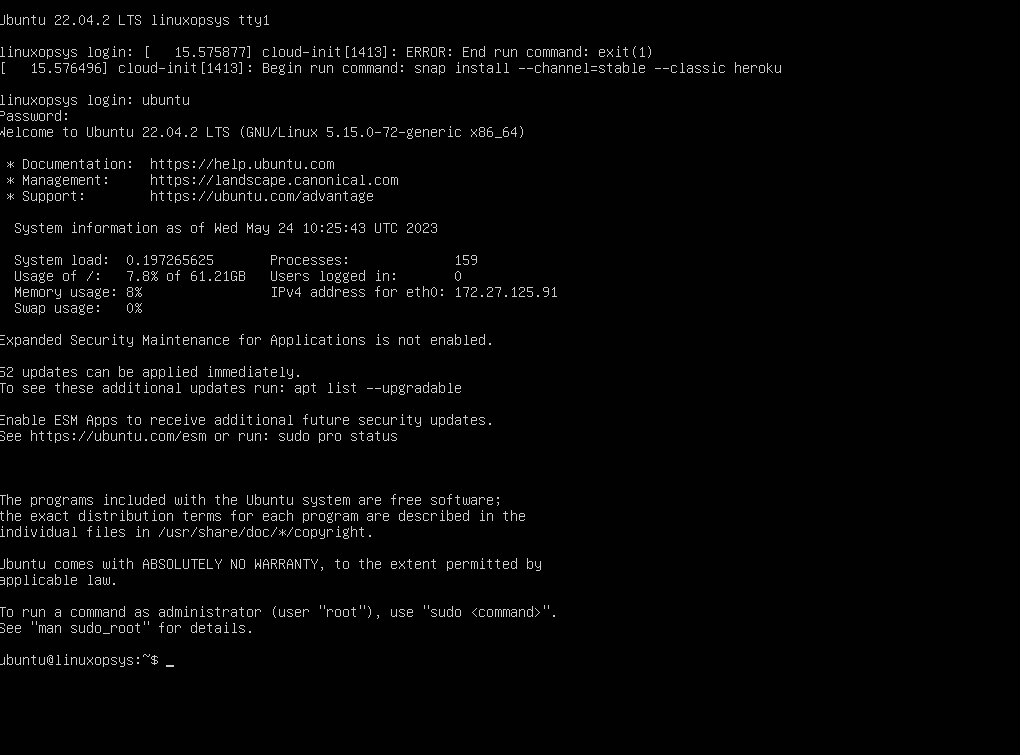
The headless approach is known for flexibility, as you can work with the CLI or install your preferred GUI. For example, administrators can install Webmin or VestaCP as their preferred GUI for managing Ubuntu servers.
Requirements: Ubuntu Desktop vs. Ubuntu Server
One of the basic differences between them is their system requirements. This way, you’ll be sure that you can run Ubuntu Desktop or Server on your machine.
For Ubuntu Desktop, the recommended requirements are:
- 2 GHz dual-core or better processor
- 4 GB system memory
- 25 GB of free hard disk space
These are recommended requirements offered officially for Ubuntu Desktop. However, you can run Ubuntu Desktop on a machine with a 2 GHz single-core processor, 10 GB disk space, and 2 GB RAM.
Next, we have Ubuntu Server. It lacks a GUI, so its minimum requirements are low.
The minimum Ubuntu Server requirement includes the following:
- 1 GHz single or dual-core CPU
- 512 MB of RAM
- 2.5 GB of disk space
Installation: Ubuntu Desktop vs. Ubuntu Server
Installing Ubuntu Desktop is easy. It comes with an intuitive installation wizard that guides you through the process. You only need a USB flash drive or DVD to install Ubuntu Desktop.
Ubuntu Server, on the other hand, lacks the GUI aspect. And that’s why it offers a more process-driven menu on a CLI rather than a wizard. This gives the administrator more control over the installation.
Applications: Ubuntu Desktop vs. Ubuntu Server
As Ubuntu Desktop is geared more toward general usage, it offers plenty of useful pre-installed apps. These include the trusty Firefox web browser and the LibreOffice productivity suite. You also get media players to listen to your music collection and watch your favorite movies.
You also get support for popular applications such as VS Code, Slack, Spotify, and others. Furthermore, you also get “Ubuntu Software,” which offers a centralized place for exploring, installing, and managing Ubuntu apps. Here, you can search for the app you need and install it with just a few clicks! Its only downside is using Snap-only app installation, which is unnecessarily slow and requires large storage space.
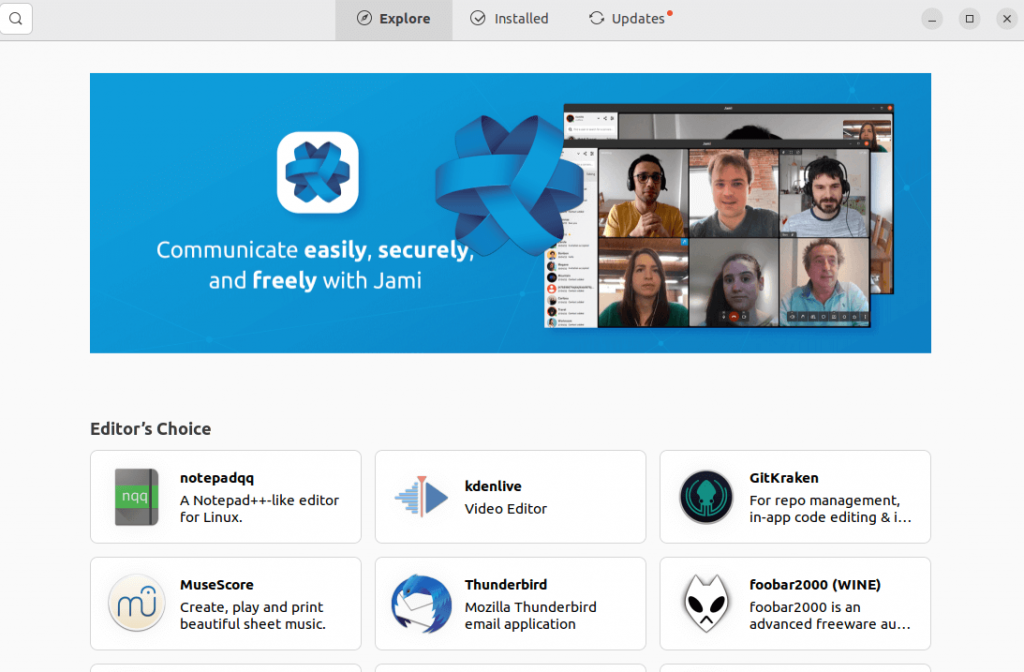
Ubuntu Server also offers access to features via packages. As Ubuntu Server is more focused on providing an environment for running web apps and services, you can configure and manage the packages. For example, you can install email and web servers without any limitations. You can also install SSH to make the server remotely accessible.
Both use APT package managers to manage packages.
Support and Updates: Ubuntu Desktop vs. Ubuntu Server
Ubuntu Server gets a five-year of standard support. If you install Ubuntu Server, you’ll get updates, bug fixes, and security patches for five years. The same is true for the Ubuntu Desktop LTS version, which also comes with 5 years support cycle.
Additionally, only Ubuntu Server comes with paid commercial support, enabling businesses to get official support.
Usage Scenarios: Ubuntu Desktop vs. Ubuntu Server
Where should you use them? Their usage scenario is one of the biggest differences.
For example, Ubuntu Desktop is an excellent choice if you’re looking for an entertainment OS. It has everything to run media files. You also get a web browser to connect to internet entertainment services such as Netflix, Prime Video, or Hulu.
And, if you’re looking to host your web application or service, then the Ubuntu server is what you must pick. It offers a CLI-based platform where you can configure every aspect of the server for optimal and desired functionality. For example, you can use Docker, Apache Server, and LAMP setup for learning, development, and deployment.
Cost: Ubuntu Desktop vs. Ubuntu Server
Both Ubuntu Desktop and Ubuntu Server are free to download and use. You also get access to the amazing community surrounding Ubuntu and ask for help if you get stuck.
If you’re a business and need official support, you take advantage of its official subscription-based support package. It lets you combat any downtime and ensure smooth operations.
Performance: Ubuntu Desktop vs. Ubuntu Server
When it comes to performance, Ubuntu Server is the winner. It doesn’t have a GUI, which can slow the overall performance, especially when resources are vital for server tasks.
However, the overall performance depends on the installed application and its resource requirements. In short, your mileage may differ, and it's always better to try them before deciding to pick one.
Frequently Asked Questions?
This section covers the frequently asked questions about Ubuntu Server and Ubuntu Desktop.
Do Ubuntu Server and Ubuntu Desktop have different kernels?
No. They have the same kernel. Until 12.04, Ubuntu did have a different kernel version for them. However, all the latest Ubuntu Server and Ubuntu Desktop releases come with the same kernel. This means you can install the same/all packages that one has to offer to the other.
What support do Ubuntu Server and Desktop get?
Both get a 5-year support cycle.
Which one is better for entertainment?
Ubuntu Desktop is your only choice when it comes to entertainment. That’s because it offers access to media features such as audio and video files through a media player. You also get a web browser to access the internet for entertainment purposes. On the other hand, Ubuntu Server is more of a technical tool for webmasters to deploy and manage their apps and services.
What’s the best pick for school?
You can complete your work with Ubuntu Desktop if you're in school. However, picking more user-friendly operating systems in the market is always advisable, including Windows, Mac, and even Chrome OS.
What’s the best pick for business?
Depending on your business type, you can use any available options: Ubuntu Desktop or Server. Both are capable of running business applications. However, it is essential to note that only one offers a GUI, i.e., Ubuntu Desktop.
If you need a GUI for your employees, then Ubuntu Desktop is for you. Otherwise, Ubuntu Server is ideal for tech competent team who can work around CLI. And, of course, you can install a GUI on Ubuntu Server if needed.
Ubuntu Core: Where it stands in our comparison?
Ubuntu Core is a stripped-down Linux version aimed at embedded device projects. So, if you’re working on the Internet of Things (IoT) project, Ubuntu Core can help you set up different aspects of your project. This includes setting up the server, adding necessary packages, etc.
In short, Ubuntu Core is different from Ubuntu Server and Ubuntu Desktop.
Conclusion: Which One Should You Use?
Options. Options and Options. And that’s a good thing. Ubuntu is a top-tier Linux distro, and they know that the world of Linux is about customizability. To offer value to different users, Ubuntu values everyone’s time and provides solid ground to execute your needs.
To summarize, you should check/pick Ubuntu Desktop if:
- You’re looking for an entertainment system.
- You’re looking for a productivity OS.
- You’re looking for Ubuntu with GUI for ease of use.
- You’re new to Linux and want to see what it offers.
- You’re new to development with Linux and want to try things before moving to complex and better development setups.
And you should check/pick Ubuntu Server if:
- You’re a webmaster and manage servers for a living.
- You need to host your web app or service.
- You’re managing a data center and setting it up.
- You’re a business that wants a minimal yet effective server OS.




Comments