Linux commands are the building blocks of mastering this robust OS. This allows you to manipulate files, manage processes, configure networks, and perform a multitude of tasks with precision and efficiency.
Whether you're an experienced sysadmin fine-tuning your server's performance or a curious enthusiast exploring the inner workings of Linux, this guide is your indispensable companion.
The List of Linux Commands
| Command | Description | Category |
|---|---|---|
| ls | List files and directories in the current directory | Navigation |
| cd | Change the current directory | Navigation |
| mkdir | Create a new directory | Navigation |
| cp | Copy files or directories | Navigation |
| mv | Move or rename files or directories | Navigation |
| pwd | Print the current working directory | Navigation |
| cat | Display the contents of a file | Files |
| vi | Open a text editor (Vim) | Files |
| nano | Open a text editor (Nano) | Files |
| touch | Create an empty file | Files |
| less | View text files page by page | Files |
| tail | Display the end of a file | Files |
| more | View text files page by page | Files |
| chmod | Change file permissions | Files |
| chown | Change file ownership | Files |
| diff | Compare two files | Files |
| diff3 | Compare three files | Files |
| sdiff | Merge and compare two files interactively | Files |
| dd | Convert and copy files | Files |
| ln | Create symbolic or hard links | Files |
| rm | Remove files or directories | Files |
| zip | Compress files into a zip archive | Files |
| wc | Count words, lines, or characters in a file | Files |
| shred | Securely delete files | Files |
| stat | Display file or file system status | Files |
| base64 | Encode or decode data in base64 format | Files |
| hexdump | Display file content in hexadecimal format | Files |
| od | Display file content in octal or other formats | Files |
| xxd | Create or view hex dumps | Files |
| uptime | Show system uptime | System Management |
| uname | Display system information | System Management |
| shutdown | Shut down the system | System Management |
| reboot | Reboot the system | System Management |
| du | Display disk usage of directories and files | System Management |
| df | Display disk space usage | System Management |
| lsblk | List block devices and their attributes | System Management |
| blkid | Display block device attributes | System Management |
| date | Display or set the system date and time | System Management |
| hostname | Display or set the system hostname | System Management |
| fdisk | Partition table manipulator for disks | System Management |
| gdisk | Partitioning tool for GPT disks | System Management |
| mount | Mount file systems | System Management |
| vmstat | Report virtual memory statistics | System Management |
| echo | Print a message to the terminal | System Management |
| history | Display command history | System Management |
| semanage | SELinux policy management | System Management |
| ldapsearch | Search LDAP directory | System Management |
| passwd | Change user password | User Management |
| sudo | Execute a command as another user with privileges | User Management |
| usermod | Modify user account settings | User Management |
| useradd | Create a new user | User Management |
| userdel | Delete a user | User Management |
| groupadd | Create a new group | User Management |
| groupmod | Modify a group | User Management |
| w | Show who is logged on and what they are doing | User Management |
| ssh | Secure Shell for remote access | User Management |
| top | Display and manage system processes | Manage Processes |
| ps | Display information about running processes | Manage Processes |
| bg | Resume a stopped background process | Manage Processes |
| fg | Bring a background process to the foreground | Manage Processes |
| kill | Terminate processes by process ID | Manage Processes |
| nice, renice | Adjust process priority | Manage Processes |
| fuser | Identify processes using a file or directory | Manage Processes |
| ip | Show/manipulate routing, devices, and policy routing | Networking |
| ping | Send ICMP echo requests to a host | Networking |
| curl | Transfer data with URLs | Networking |
| wget | Download files from the internet | Networking |
| scp | Securely copy files between hosts | Networking |
| rsync | Sync files and directories across systems | Networking |
| ss | Socket statistics | Networking |
| tcpdump | Network packet analyzer | Networking |
| find | Search for files and directories | Search |
| grep | Search for patterns in text | Search |
| locate | Search for files and directories quickly | Search |
| strings | Print the strings of printable characters in files | Search |
| tr | Translate or delete characters | Filter |
| cut | Remove sections from lines of files | Filter |
| uniq | Report or omit repeated lines | Filter |
| awk | Text processing tool | Filter |
| sed | Stream editor for text | Filter |
| tee | Redirect output to multiple files/streams | Filter |
| sort | Sort lines of text files | Filter |
| xargs | Execute commands from standard input | Filter |
Instead, if you are looking for a Linux command cheat sheet, you can refer to this blog post.
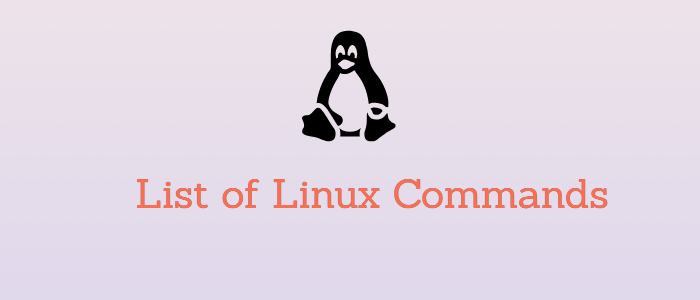


Comments