Most Linux distribution is now preinstalled with VIM 8+ version. Vim 8 has built support for packages. You can now easily install Vim plugins with this added support.
Package support helps to add, update, remove and manage packages. Vim can natively load third-party packages without the help of any plugin manager.
In this tutorial, you learn how to install Vim plugins manually and using a plugin manager.
Install Vim plugins
Let's check how to install Vim plugins manually, this is recommended method for Vim 8+
By default, Vim expects each plugin to be stored in the ~/.vim/pack/<my-plugins>/. When Vim starts, it will load all plugins stored in /.vim/pack/my-plugins/start. You can give any name for the directory my-plugins.
Create the directory to store Vim plugins:
$ mkdir -p ~/.vim/pack/my-plugins/startIf you don't want the Vim plugin to start automatically at the start, create a subfolder opt under the plugin directory ( here 'my-plugins') and add package there.
The package added in opt can be loaded to memory by:
:packadd packagenameFor example, let's install two Vim plugins - NERDTree and Vim Airline.
$ mkdir -p ~/.vim/pack/my-plugins/start/NERDTree/ $ git clone --depth 1 https://github.com/preservim/nerdtree.git ~/.vim/pack/my-plugins/start/NERDTree/$ mkdir -p ~/.vim/pack/my-plugins/start/Airline/ $ git clone --depth 1 https://github.com/vim-airline/vim-airline.git ~/.vim/pack/my-plugins/start/Airline/
Install Vim plugin using a plugin manager
Plugin Managers is still useful because of its features. Plugin manager has features such as updating, disabling plugins make it easy to manage vim plugins.
Popular plugin managers are Vim-plug, Vundle, Pathogen, dein.vim, and VAM.
Let's check how to install vim plugins using vim-plug.
Step 1: Install the vim-plug
$ curl -fLo ~/.vim/autoload/plug.vim --create-dirs https://raw.githubusercontent.com/junegunn/vim-plug/master/plug.vimStep 2: Create ~/.vimrc file
$ touch ~/.vimrc fileStep 3: Add plugins to install in ~/.vimrc file
Add the name and location of each plugin to be installed between the plug#begin and plug#end() lines.
call plug#begin()
Plug 'preservim/NERDTree'
Plug 'vim-airline/vim-airline'
Plug 'https://github.com/ap/vim-css-color'
call plug#end()Step 4: Install Plugins
Open Vim on your terminal and type:
:PlugInstall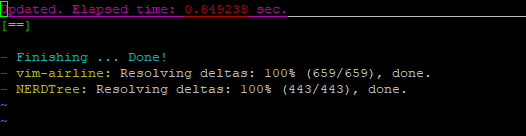
To update a single plugin, type:
:PlugUpdate vim-airline Conclusion
In this tutorial, we learned how to install Vim Plugins manually and using a plugin manager.
If you have any feedback and suggestion please comment below.
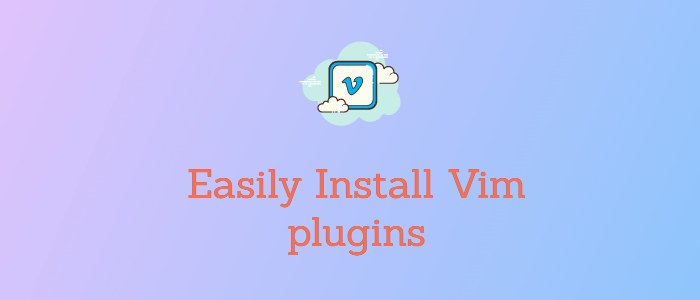



Comments