A listening port is a network port on which an application or process waiting for a connection or has established a connection. This helps the kernel to act when receiving packets with this specific port number.
The listening port could be closed, listening, or in established states. Once service is started and listening to a port no other applications or services can use that port.
In this guide, we learn how to check ports in use in Linux (Listening Ports). You can do this using ss, netstat, and lsof.
For these tools to list process-related information use sudo or root account, for non root account the output may vary.
1. Using ss Command
ss is a tool used to investigate sockets in Linux and Unix systems. ss is the new command to replace netstat. It provides similar information to netstat but not all.
To list all listening ports using ss, type:
sudo ss -tunlp | grep LISTENorsudo ss -tulw
- -t : Display only TCP ports.
- -u : Display only UDP ports.
- -n : Display numerical address.
- -l : Display only listening ports.
- -p : Display the process name (PID) that opened the port.
- -w : Display RAW sockets.
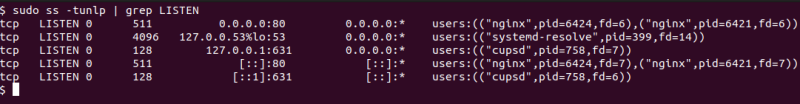
2. Using Netstat Command
Nestat command is a tool used for checking active network connections, interface statistics as well as the routing table. It's available in all Linux distributions.
To list all listening ports using netstat command, type:
sudo netstat -pnltu | grep LISTEN- -p : Gives the process ID and the process name.
- -n : Displays numerical addresses.
- -l : Displays listening sockets.
- -t : Shows TCP connections.
- -u : Shows UDP connections.
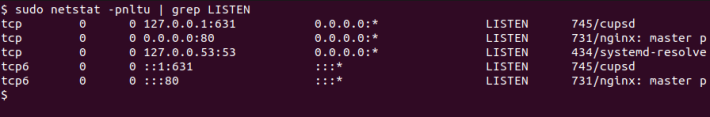
You may use grep to filter the output using a pattern to find a specific service or port.
netstat -pnltu | grep -i "80"netstat -pnltu | grep -i "httpd"
3. Using lsof Command
The lsof command stands for list open files, is used to list all open files and directories. This command helps you find out which files are opened by various processes, the user’s process list, and the list of processes listening on a particular port.
To check all listening ports with lsof, type:
sudo lsof -i -P -n | grep LISTENWhere,
- -i : list network files. For specific could add -iTCP -sTCP:LISTEN.
- -P : inhibits the conversion of port numbers to port names for network files.
- -n : inhibits the conversion of network numbers to host names for network files.
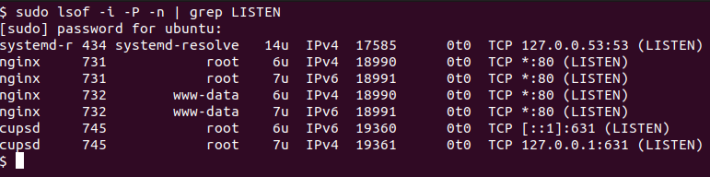
To check a specific port using lsof:
sudo lsof -i:80Conclusion
In this guide, we learned how to list listening ports in Linux using ss, nestat, and lsof.
Thanks for reading, please add your feedback and suggestions in the comment section below.
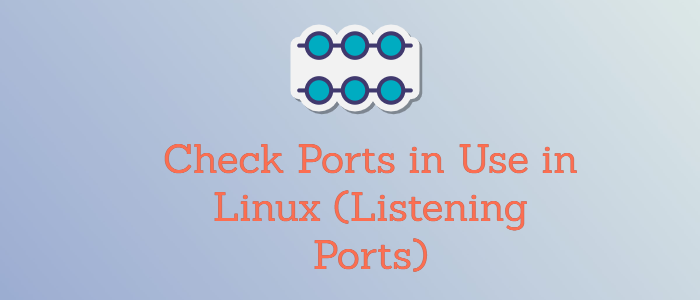



Comments