Conditional statements are one of the most essential constructs of any programming language. Bash supports using if…elif…else statements like in many other programming languages.
In this tutorial, we learn about bash if else statements with examples.
Bash If statements
Plain if statement is the most basic construct for specifying conditions in a Bash script.
It follows the syntax:
if [ condition ]; then
statement
fiLet’s take the following example to understand the working of if statements:
#!/bin/bash
## 1
if [ 3 > 1 ]; then
echo "1st if condition satisfied"
fi
## 2
if (( 4 / 2 < 2 )); then
echo "2nd if condition satisfied"
fi
Now, let’s observe the output on executing the script:
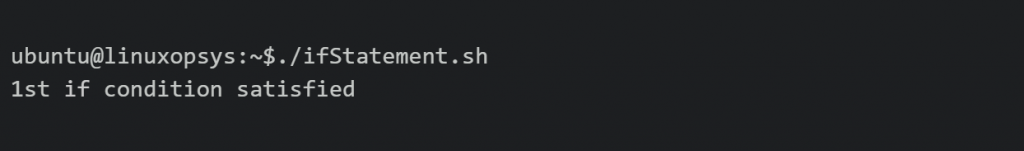
- In the first case, we see the script enters the execution block since condition 3>1 is satisfied.
- In the second case, the condition 4/2 < 2 evaluates to false, hence the execution block is skipped.
How to specify conditions?
Bash provides us with a number of ways to specify conditions in the if statements. Let’s explore them in the next sections.
Single parentheses
Bash treats the single parentheses blocks `( <expr> )` as a subshell. When using the if statements with single parentheses blocks, the script execution is blocked until the subprocess terminates and the condition is evaluated using the exit status of the subprocess.
Let’s consider the following example:
#!/bin/bash
## 1
if ( word="satifsied"; grep -q $word ifStatement.sh ); then
echo "1st if condition satisfied"
fi
## 2
if ( word="satisfied"; grep -q $word ifStatement.sh ); then
echo "2nd if condition satisfied"
fi
In the script, we search for patterns using grep command in the if block.
Now, let’s execute the script and observe the output in both cases:
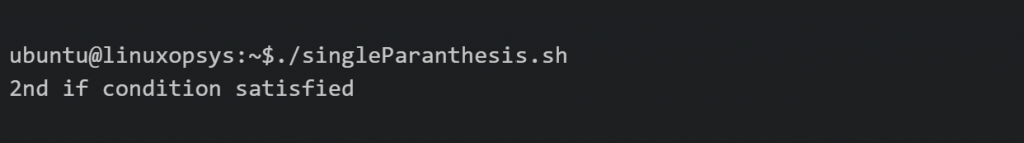
- In the first example, grep could not find the pattern and thus the if statement evaluates to false.
- In the second example, grep finds the pattern and thus evaluates to true.
Double parentheses
Bash uses double parentheses expressions `(( <expr> ))` for arithmetic operations. When a double parenthesis is used inside an if block, Bash computes the expression using standard arithmetic principles and then applies conditional checks on the result.
If the result = 0, it evaluates to false. Else, it is true.
Let’s demonstrate this with the help of an example:
#!/bin/bash
## 1
if (( 3+2 )); then
echo "1st if condition satisfied"
fi
## 2
if (( 3-3 )); then
echo "2nd if condition satisfied"
fi
We have 2 if blocks, each with an arithmetic expression.
Executing the script:
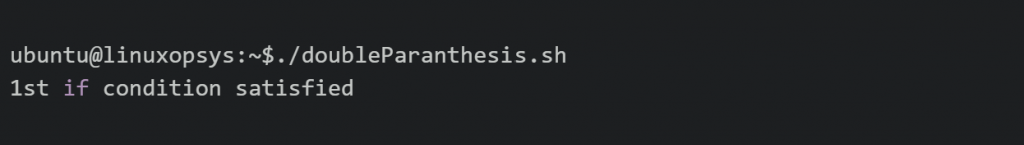
- In the first condition, 3+2 ≠ 0, which evaluates to true, and the script executes the statements inside the if block.
- In the second condition, 3-3 = 0, which evaluates to false.
Single bracket
In Bash scripting, single brackets `[ <expr> ]` are used to test conditions. When used inside an if block, they are used to evaluate the condition provided and determine whether to execute the code block inside the if statement.
Let’s check this with an example:
#!/bin/bash
## 1
if [ -z $animal ]; then
echo "1st if condition satisfied"
fi
## 2
animal="giraffe"
if [ -z $animal ]; then
echo "2nd if condition satisfied"
fi
In the script, we have 2 if conditions checking if the variable animal is unset.
Let’s run the script and observe the output in both cases:
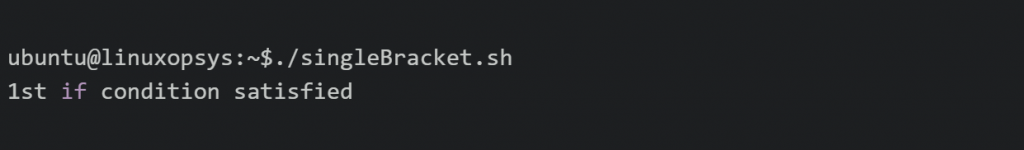
- The first condition evaluates to true since the variable animal is not defined, hence the statements following the if block are executed.
- In the second example, animal gets defined as “giraffe” and hence fails the if condition.
Double bracket
Double brackets `[[ <expr> ]]` are also used to test conditions. They are similar to single brackets but provide advanced functionality for pattern matching and logical operators.
Let’s take an example:
#!/bin/bash
str="aabbcc123---"
if [[ "$str" =~ [abc]+[123]+-* ]]; then
echo "If condition satisfied"
fi
In the example, we have a string that is equated against a regular expression.
Let’s observe the output by running the script:
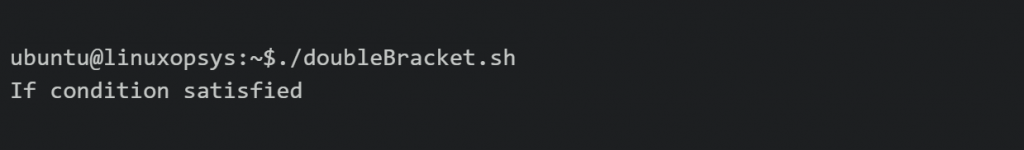
- The regex matches the string and hence the statements in the if block are executed.
Double brackets also allow using logical operators such as the logical AND ( && ), logical OR ( || ).
For example
#!/bin/bash
str1="aabbcc123---"
str2="1233aabbcc"
## 1
pat="[abc]+[123]+-*"
if [[ "$str1" =~ $pat && "$str2" =~ $pat ]]; then
echo "1st if condition satisfied"
fi
## 2
if [[ "$str2" =~ $pat || "$str1" =~ $pat ]]; then
echo "2nd if condition satisfied"
fi
Invoking the script:
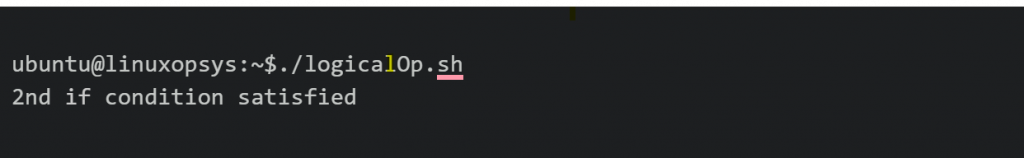
- In the first case, the second expression evaluates to false hence the overall expression becomes false with && operator.
- In the second case, the first expression evaluates to false, but the second expression is true, hence the overall expression becomes true with the || operator.
Bash If Else statements
The if block can be used to create a single conditional logic for the execution of some statements in a block. However, it doesn’t allow us to control the behavior of the script if the expression evaluates to false.
Else block uses the syntax:
if [ condition ]; then
statements
else
statements
fiWith an else block, we can specify what to execute if the expression is false.
Let’s see this with an example:
#!/bin/bash
read -p "Enter the username: " username
if [ $username == "john007" ]; then
echo "Hello john007!"
else
echo "Invalid username entered"
fi
In this example, we request input from the user and generate a customized greeting based on user inventory.
Running the script:
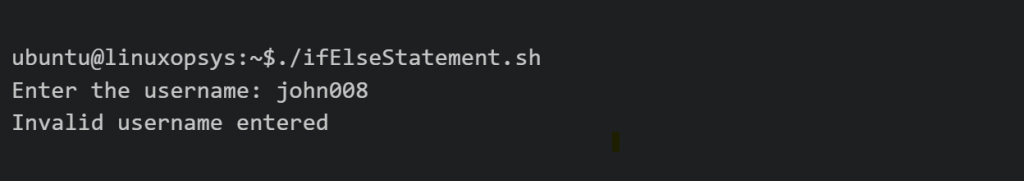
- When we enter “john008”, which is not in the user inventory, the script executes the statements in the else block and generates an invalid request error.
- When we enter “john007”, the if condition evaluates to true and prints a greeting to the stdout.
Bash if…Elif…Else statements
If Else blocks are helpful for writing binary conditions. But, real scenarios often include multiple conditional blocks. This is where the Elif block comes in.
Here’s the syntax for using Elif blocks:
if [ condition ]; then
statements
elif [ condition ];
statements
elif [ condition ];
statements
.
.
.
else
statements
fiExtending the script from the previous example and adding more users to the inventory:
#!/bin/bash
read -p "Enter the username: " username
if [ $username == "john007" ]; then
echo "Hello john007!"
elif [ $username == "john008" ]; then
echo "Hello john008!"
elif [ $username == "john009" ]; then
echo "Hello john009!"
else
echo "Invalid username entered"
Fi
Let’s enter the username john008 and observe what happens now:
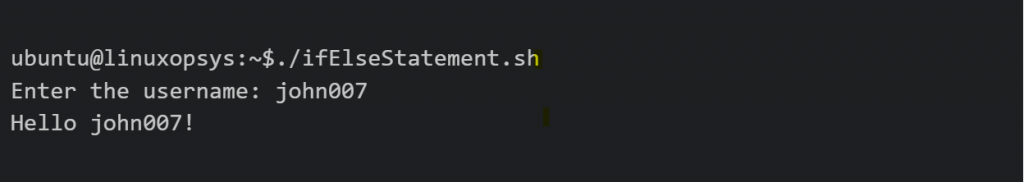
- This time, we see the script recognizes john008 as a valid user.
Bash Nested If Else statements
Bash also supports writing multiple if else blocks in a nested fashion. This allows us to apply multiple conditional checks in conjunction. The execution of one if block is guarded by another if block.
Nested if blocks help in writing complex conditional logic in a more readable manner as compared to single if blocks.
Extending the script from the previous example to accept a password from the user:
#!/bin/bash
read -p "Enter the username: " username
if [ $username == "john007" ]; then
read -sp "Enter the password: " password
if [ $password == "pass1234" ]; then
echo "Hello john007!"
fi
else
echo "Invalid username entered"
fi
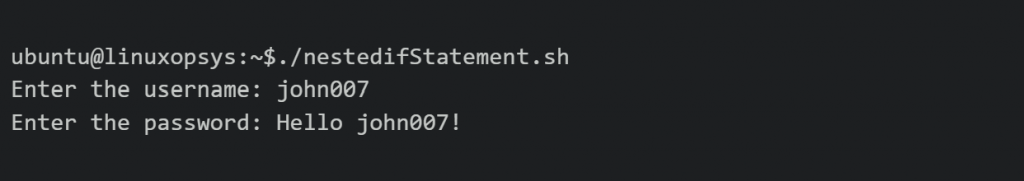
The script only prints the message to the stdout if both the conditions evaluate to true, i.e. the username and password entered by the user match in the inventory.
Conclusion
- Conditional statements are an important building block of a programming language. Bash supports conditional statements using if…elif…else blocks.
- There are multiple methods to specify conditions in an if block.
- Single parentheses `( )` in an if block can be used to execute statements in a subprocess and perform logical decisions based on the exit status of the subprocess.
- Double parentheses `(( ))` are used to create conditional blocks using arithmetic expressions.
- Single brackets `[ ]` are used to write test conditions and execute statements in the if block based on these test conditions.
- Double brackets `[[ ]]` are an improvement over single brackets since they support pattern matching and the use of logical operators.
- Like other programming languages, Bash also supports elif, and else blocks to create multiple conditional blocks in a script.
- Nested if else blocks can also be used to write complex conditions. However, these must generally be avoided as a good programming practice.
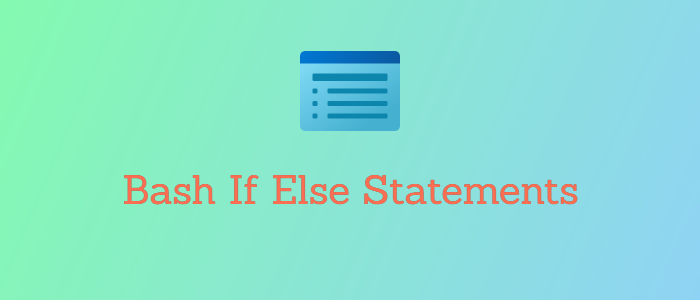



Comments